Bug Report: Layout automatically reset
- DustoDust27
- Posts: 4
- Joined: Fri Nov 06, 2020 2:16 pm
Bug Report: Layout automatically reset
v
Last edited by DustoDust27 on Sun Jun 27, 2021 4:00 pm, edited 1 time in total.
- dsattorney
- Posts: 443
- Joined: Thu Aug 03, 2017 11:29 am
Re: Bug Report: Layout automatically reset
Are you using a pirated version? I've heard of this issue happening to people with pirated versions.
OBJECTION!


- DustoDust27
- Posts: 4
- Joined: Fri Nov 06, 2020 2:16 pm
Re: Bug Report: Layout automatically reset
Nope, I bought the app at the beginning for my phone, but i wanted to use it on my tablet.
Proof:
And on my phone there is no problem at all. It's only doing this on the tablet.
Proof:
Spoiler!
- dsattorney
- Posts: 443
- Joined: Thu Aug 03, 2017 11:29 am
Re: Bug Report: Layout automatically reset
Tried reinstalling the app? That is likely to fix any config-related issues.
OBJECTION!


Re: Bug Report: Layout automatically reset
You mention Samsung Dex, that may be causing the issue, its not something we tested yet.
- DustoDust27
- Posts: 4
- Joined: Fri Nov 06, 2020 2:16 pm
Re: Bug Report: Layout automatically reset
dsattorney: So I tried deleting the App Data -> Uninstall -> deleting the Drastic folder -> Installing it again , when I turn OFF then ON the tablet there is the same problem XD.
kaikun97: It's also doing this when i'm just turning OFF/ON my tablet (but I guess it's an issue related to samsung tablet / software ? I don't know about others tablets).
I mean I just have to not turn off my tablet (I just gain a tiny bit of battery power), but it's still just a bit weird/annoying.
kaikun97: It's also doing this when i'm just turning OFF/ON my tablet (but I guess it's an issue related to samsung tablet / software ? I don't know about others tablets).
I mean I just have to not turn off my tablet (I just gain a tiny bit of battery power), but it's still just a bit weird/annoying.
- DustoDust27
- Posts: 4
- Joined: Fri Nov 06, 2020 2:16 pm
Re: Bug Report: Layout automatically reset
At the time I wrote this post, i decided to re-launch the app to re-configure the buttons locations and screen size, and the layout just came back to normal.... even if I did nothing concerning the App...  (I suppose it’s because of the fact I turned off the tablet, it’s the only ’’major’’ thing I did )
(I suppose it’s because of the fact I turned off the tablet, it’s the only ’’major’’ thing I did )
I guess it’s a samsung software issue
I guess it’s a samsung software issue