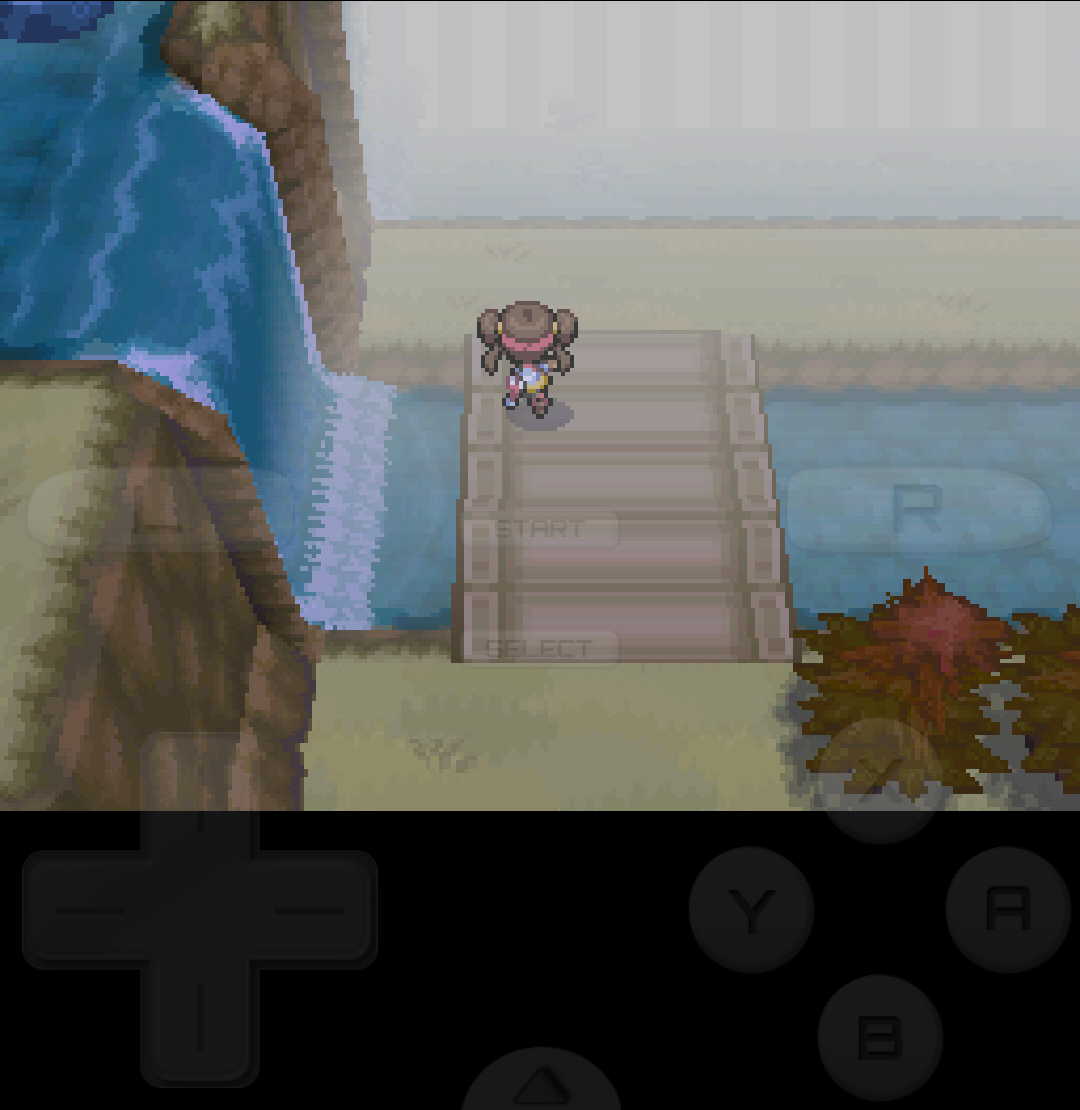Ask questions about DraStic or discuss compatibility issues here.
-
RegularUser
- Posts: 8
- Joined: Tue Mar 19, 2019 5:11 am
Post
by RegularUser » Mon Jul 13, 2020 2:10 pm
It's unfortunate, but what can you do?
-
kaikun97
- Posts: 717
- Joined: Thu Dec 26, 2013 11:41 am
Post
by kaikun97 » Tue Jul 14, 2020 4:24 am
Thats very strange.
What phone do you have and what Android version?
Do you perhaps have any kind of apps running that draw over the screen such as screen assistants and Messenger chat heads? They can interfere with Drastic DS as well.
-
RegularUser
- Posts: 8
- Joined: Tue Mar 19, 2019 5:11 am
Post
by RegularUser » Tue Jul 14, 2020 2:02 pm
Samsung Galaxy S7, Android version 8.0.0. I had no apps running at the time other than DraStic.
It's unfortunate, but what can you do?
-
kaikun97
- Posts: 717
- Joined: Thu Dec 26, 2013 11:41 am
Post
by kaikun97 » Tue Jul 14, 2020 4:00 pm
RegularUser wrote: Tue Jul 14, 2020 2:02 pm
Samsung Galaxy S7, Android version 8.0.0. I had no apps running at the time other than DraStic.
What filter are you using in the Video settings?
-
RegularUser
- Posts: 8
- Joined: Tue Mar 19, 2019 5:11 am
Post
by RegularUser » Tue Jul 14, 2020 7:23 pm
No filter.
It's unfortunate, but what can you do?
-
RegularUser
- Posts: 8
- Joined: Tue Mar 19, 2019 5:11 am
Post
by RegularUser » Wed Jul 15, 2020 2:46 pm
Actually, the gradients are grey because of the High-Resolution 3D Rendering option... great.

It's unfortunate, but what can you do?
-
kaikun97
- Posts: 717
- Joined: Thu Dec 26, 2013 11:41 am
Post
by kaikun97 » Wed Jul 15, 2020 6:37 pm
RegularUser wrote: Wed Jul 15, 2020 2:46 pm
Actually, the gradients are grey because of the High-Resolution 3D Rendering option... great.

We are not aware of this bug on any Samsung devices at all. On the S7 the high res mode should work fine with no issues.
I can only assume perhaps to go into the Display settings on your phone to see if there is some kind of screen mode that is causing this or maybe some kind of gaming mode or power save mode.
Other than that all I can say is make sure multi-threaded 3D is off and 16 bit rendering is off. Try setting the video filter to Quilez or SMAA when using high res 3D if that helps.
-
Fefo
- Posts: 263
- Joined: Sat Oct 26, 2013 8:59 pm
Post
by Fefo » Fri Jul 17, 2020 10:31 pm
Had this happen since the last update, along with odd artifacts on some effects like below. I'll test without hi-res and multithread, but it doesn't work on the example.
Also reported here:
https://drastic-ds.com/viewtopic.php?f= ... 329#p26329
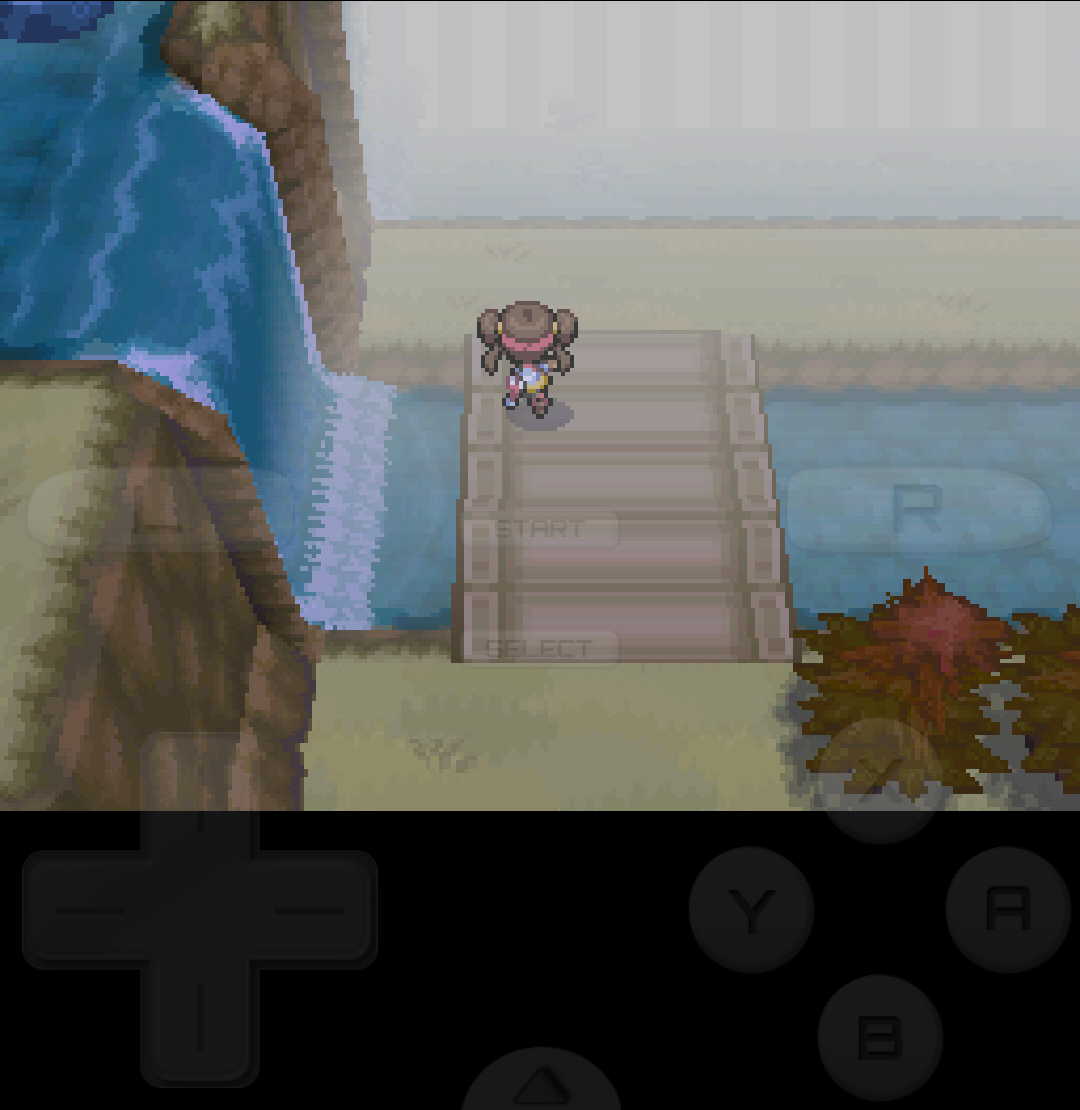
BE ATTITUDE FOR ENGRISH
-
RegularUser
- Posts: 8
- Joined: Tue Mar 19, 2019 5:11 am
Post
by RegularUser » Sat Jul 18, 2020 10:07 am
kaikun97 wrote: Wed Jul 15, 2020 6:37 pm
RegularUser wrote: Wed Jul 15, 2020 2:46 pm
Actually, the gradients are grey because of the High-Resolution 3D Rendering option... great.

We are not aware of this bug on any Samsung devices at all. On the S7 the high res mode should work fine with no issues.
I can only assume perhaps to go into the Display settings on your phone to see if there is some kind of screen mode that is causing this or maybe some kind of gaming mode or power save mode.
Other than that all I can say is make sure multi-threaded 3D is off and 16 bit rendering is off. Try setting the video filter to Quilez or SMAA when using high res 3D if that helps.
I've tried checking for screen modes in the Display settings, turning off Power Saving mode, and using the Quilez and SMAA filters to no avail, the only solution to this is still deactivating High Resolution 3D Rendering.
It's unfortunate, but what can you do?
-
xperia64
- Posts: 307
- Joined: Fri Feb 28, 2014 7:41 pm
Post
by xperia64 » Sun Jul 19, 2020 4:06 pm
RegularUser wrote: Wed Jul 15, 2020 2:46 pm
Actually, the gradients are grey because of the High-Resolution 3D Rendering option... great.

Can you upload a savestate of Pokemon or Kirby Superstar Ultra somewhere where the screen is grey? I can't reproduce it on my phone, but maybe a savestate would work?