Alright ass, if you're just going to be ignorant then I guess you don't need any help. It's not helping us to help you, we're just trying to be nice and if you can't show a little respect for our judgement then deal with it by yourself.acid wrote:Yeah that sounds practical and easy to play. Thanks for that.
Are you going to fix this problem?
Re: Are you going to fix this problem?
Re: Are you going to fix this problem?
theres 3 touchscreen modes:
1: virtual controls enabled and touchscreen enabled(this is default, this is why this thread was probably created)
2: virtual controls enabled and touchscreen disabled(I use this when I want to play without a controller)
3: virtual controls disabled and touchscreen enabled(I play this when I am using a controller)
correct me if I'm wrong but, I think this fixes your problem.
1: virtual controls enabled and touchscreen enabled(this is default, this is why this thread was probably created)
2: virtual controls enabled and touchscreen disabled(I use this when I want to play without a controller)
3: virtual controls disabled and touchscreen enabled(I play this when I am using a controller)
correct me if I'm wrong but, I think this fixes your problem.
Re: Are you going to fix this problem?
If he's right, you should be able to switch modes whenever you need the touch screen/gamepad. Otherwise, there's not really any other options at the moment, besides getting a bigger device.
Re: Are you going to fix this problem?
Yeah, you switch modes by tapping the arrow button on the bottom of the screen then tapping the stylus button.Huntereb wrote:If he's right, you should be able to switch modes whenever you need the touch screen/gamepad. Otherwise, there's not really any other options at the moment, besides getting a bigger device.
Re: Are you going to fix this problem?
Which is basically what I told the op but he doesn't consider it a solution. He might as well ask android to run. Exe files since he can't "deal with it"AsHperson wrote:Yeah, you switch modes by tapping the arrow button on the bottom of the screen then tapping the stylus button.Huntereb wrote:If he's right, you should be able to switch modes whenever you need the touch screen/gamepad. Otherwise, there's not really any other options at the moment, besides getting a bigger device.
Behold my mighty


Re: Are you going to fix this problem?
Cant hold backJay Haru wrote:Which is basically what I told the op but he doesn't consider it a solution. He might as well ask android to run. Exe files since he can't "deal with it"AsHperson wrote:Yeah, you switch modes by tapping the arrow button on the bottom of the screen then tapping the stylus button.Huntereb wrote:If he's right, you should be able to switch modes whenever you need the touch screen/gamepad. Otherwise, there's not really any other options at the moment, besides getting a bigger device.
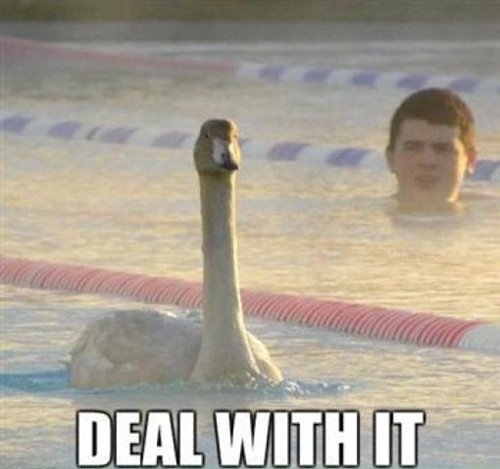
Re: Are you going to fix this problem?
This has to be the greatest customer support ever.
Re: Are you going to fix this problem?
We're not customer support, we're just a community dedicated to helping people solve problems with Drastic. If you don't feel like heeding our advice, then figure out your problems by yourself.acid wrote:This has to be the greatest customer support ever.
