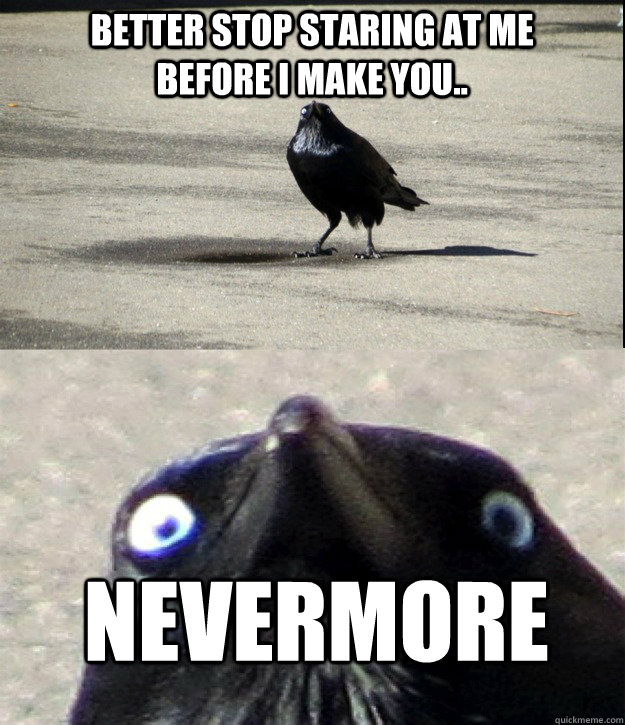Page 2 of 3
Re: pokemon black bug/freeze
Posted: Sun May 01, 2016 7:46 pm
by Giannino
Hey guys,
I'm playing the white version and have the same problems. I even tried it with the reset Luke Julio.R said, but it didn't work.
Maybe it helps: I'm playing it on a Samsung Galaxy NOTE 2, Android 4.4.2
Thanks for help.
Re: pokemon black bug/freeze
Posted: Mon May 02, 2016 7:20 pm
by TkSilver
Giannino wrote:Hey guys,
I'm playing the white version and have the same problems. I even tried it with the reset Luke Julio.R said, but it didn't work.
Maybe it helps: I'm playing it on a Samsung Galaxy NOTE 2, Android 4.4.2
Thanks for help.
Are you running the latest version from the Play Store?
Have you used any cheats durring this current playthrough?
Re: pokemon black bug/freeze
Posted: Mon May 02, 2016 7:42 pm
by Giannino
Yes, I am using the latest version and I didn't cheat yet.
Re: pokemon black bug/freeze
Posted: Mon May 02, 2016 8:19 pm
by TkSilver
If you could upload an in game save or savestate I will try it out with my personal copy of pokemon white and see if I can replicate it.
Re: pokemon black bug/freeze
Posted: Mon May 02, 2016 11:32 pm
by Kyousuke753
Low RAM could be the issue.
Re: pokemon black bug/freeze
Posted: Mon May 02, 2016 11:46 pm
by ericbazinga
CHEMICALSHADOW wrote:When I go to nimbasa city and go to the amusement park there. N (the green haired one) takes me to the ferris wheel
In case you know nothing about Pokemon and can't tell Pikachu from Charizard, here's basically what he means.
NOOB TRANSLATION TIME!
Nimbasa City is a location in Pokemon Black/White. There is an amusement park there.
This guy is N:

Personally I think this guy is pretty cool. Especailly since he has a Zoroark

Re: pokemon black bug/freeze
Posted: Mon May 02, 2016 11:52 pm
by Kyousuke753
...(no comment) (stares at Eric)
Re: pokemon black bug/freeze
Posted: Mon May 02, 2016 11:59 pm
by ericbazinga
Kyousuke753 wrote:...(no comment) (stares at Eric)
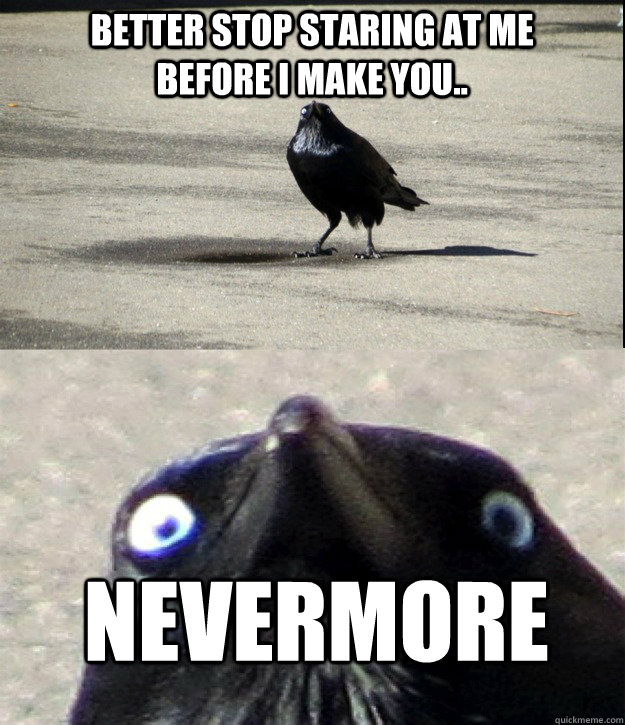
Re: pokemon black bug/freeze
Posted: Tue May 03, 2016 2:09 am
by Kyousuke753
You can clear all recent apps on your phone, on the bottom of your phone there should be 3 buttons that light up when you touch them:
Back (triangle pointing left), Home(circle), and Recent(square).
Hold your finger or thumb on the Recent(square) button on your phone and the list with all recent apps should pop up and swipe left or right to get rid of them and then relaunch Drastic.
However I don't hold enough proof to prove this error is caused by RAM.
Once you do the step mentioned above do this next:
Make sure Frameskip Value is SET to 0
Turn OFF Frameskip
Turn OFF High Resolution 3D Rendering
Turn OFF Multi-Thread 3D Rendering
Next do this:
Turn ON 16 Bit Rendering
Turn ON Use Low-Res UI Textures
Turn ON Sleep in Rendering-Thread
(this last choice is optional for Adreno GPU's,
and should be on by default)
If this solves your problem then HALLELUJAH. 

Re: pokemon black bug/freeze
Posted: Tue May 03, 2016 9:34 am
by Giannino
Kyousuke753 wrote:You can clear all recent apps on your phone, on the bottom of your phone there should be 3 buttons that light up when you touch them:
Back (triangle pointing left), Home(circle), and Recent(square).
Hold your finger or thumb on the Recent(square) button on your phone and the list with all recent apps should pop up and swipe left or right to get rid of them and then relaunch Drastic.
However I don't hold enough proof to prove this error is caused by RAM.
Once you do the step mentioned above do this next:
Make sure Frameskip Value is SET to 0
Turn OFF Frameskip
Turn OFF High Resolution 3D Rendering
Turn OFF Multi-Thread 3D Rendering
Next do this:
Turn ON 16 Bit Rendering
Turn ON Use Low-Res UI Textures
Turn ON Sleep in Rendering-Thread
(this last choice is optional for Adreno GPU's,
and should be on by default)
If this solves your problem then HALLELUJAH. 

I tried but it failed.
Here I send you the savestate.