Discuss anything about DraStic here.
-
大小姐
- Posts: 3
- Joined: Tue May 26, 2015 4:20 am
Post
by 大小姐 » Tue May 26, 2015 5:11 am
I transplanted some shaders for drastic,but some shaders can not work and the official linear。
The following screen will shrink
Must be deleted dex Configuration
Code: Select all
<texture:1>
input=null
format=GL_RGBA
internalformat=GL_RGBA
type=GL_UNSIGNED_BYTE
min_filter=GL_LINEAR
mag_filter=GL_LINEAR
</texture>
<pass>
shader=linear.dsd
sampler:u_sampler:u_texture=1
</pass>
And some sharders efficiency is not high。 Dropped frames
-
Attachments
-

- following screen BUG
- 5532cf1349540923da64ecd69758d109b2de4988.jpg (18.88 KiB) Viewed 4761 times
-
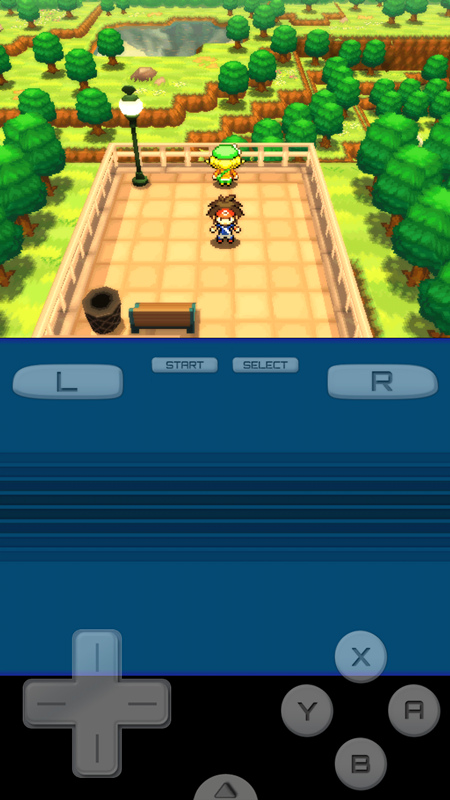
- luna sharder . Dropped frames
- Luna_副本.jpg (180.46 KiB) Viewed 4761 times
-
Lordus
- Posts: 517
- Joined: Mon Aug 05, 2013 9:05 pm
Post
by Lordus » Tue May 26, 2015 8:51 am
This can't work:
If you want 2 textures, you need 2 samplers:
Code: Select all
sampler:u_texture=0
sampler:u_sampler=1
And you also need at least 2 passes, if you want to render to texture 1 in this case. So for example:
Code: Select all
<texture:1>
input=null
format=GL_RGBA
internalformat=GL_RGBA
type=GL_UNSIGNED_BYTE
min_filter=GL_LINEAR
mag_filter=GL_LINEAR
</texture>
// This pass will render the DS screen to texture:1, using the lunar.dsd shader
<pass>
shader=luna.dsd
sampler:u_texture=0
// This line means: output to texture:1, with scale 1x
output=1:1
</pass>
// This pass will render the output of the first pass to the screen
<pass>
shader=linear.dsd
sampler:u_texture=1
</pass>